How to Make Your Website Secure: 6 Must-Have Website Security Tips | Danaweb
According to the statistics of Forbes (security organization), an average of 30,000 websites are attacked every day. Hacked websites not only cause inconvenience to users but also damage businesses in terms of revenue and reputation. So, in addition to learning how to build a website, any small business owner or blogger should understand how to secure their website. Although the topic of website security sounds complicated, in this article, Danaweb will guide you through how to make your website secure against hacker attacks.
According to the statistics of Forbes (security organization), an average of 30,000 websites are attacked every day. Hacked websites not only cause inconvenience to users but also damage businesses in terms of revenue and reputation. So, in addition to learning how to build a website, any small business owner or blogger should understand how to secure their website. Although the topic of website security sounds complicated, in this article, Danaweb will guide you through how to make your website secure against hacker attacks.

How to make your website secure
The importance of website security?
The status of website being hacked, data theft is a very "hot" issue for website users today. Statistics of security organizations, on average, more than 30,000 websites are attacked every day. 1 in 5 users becomes a victim of cybercrime. If your business website does not have a good security mechanism, it will be very vulnerable to attack. In the worst cases, it can cause data loss or affect the existence of the website.

The importance of website security
Without a good security mechanism, your business website will suffer enormous damage. So you or the webmaster of your business need to arm themselves with the knowledge on how to make your website secure.
Once the website of your business is hacked, it will have great and long-term consequences such as:
- Business interruption;
- Customer data and important information exposed;
- Impact on SEO (Keywords lose rankings on Google);
- Affect brand reputation;
- Can't run Google and Facebook ads;
Read on for How to make your website secure.
>>> Read more: Example Website APA Citation - Simple And Easy To Understand | Danaweb
6 Must-Have Website Security Tips - How to Make Your Website Secure
1. Install SSL Certificate
Installing an SSL certificate is the most commonly applied website security. Secure SSL is based on an information encryption mechanism between the website browser and the server, helping to protect the information on the website. Using SSL can not only secure the website but also help the website increase search rankings.
For an extra layer of security, you can choose to install an SSL certificate on your website or blog. When you use SSL, the data transferred between your website and the web server is encrypted, making it harder for hackers to decipher. Installing an SSL certificate is usually straightforward, and many hosting providers offer free SSL certificates that users can install on their websites.
Besides, you can install HTTPS to enhance security with SSL or Let's Encrypt. HTTPS helps to protect the privacy of information exchange between the user and the server.
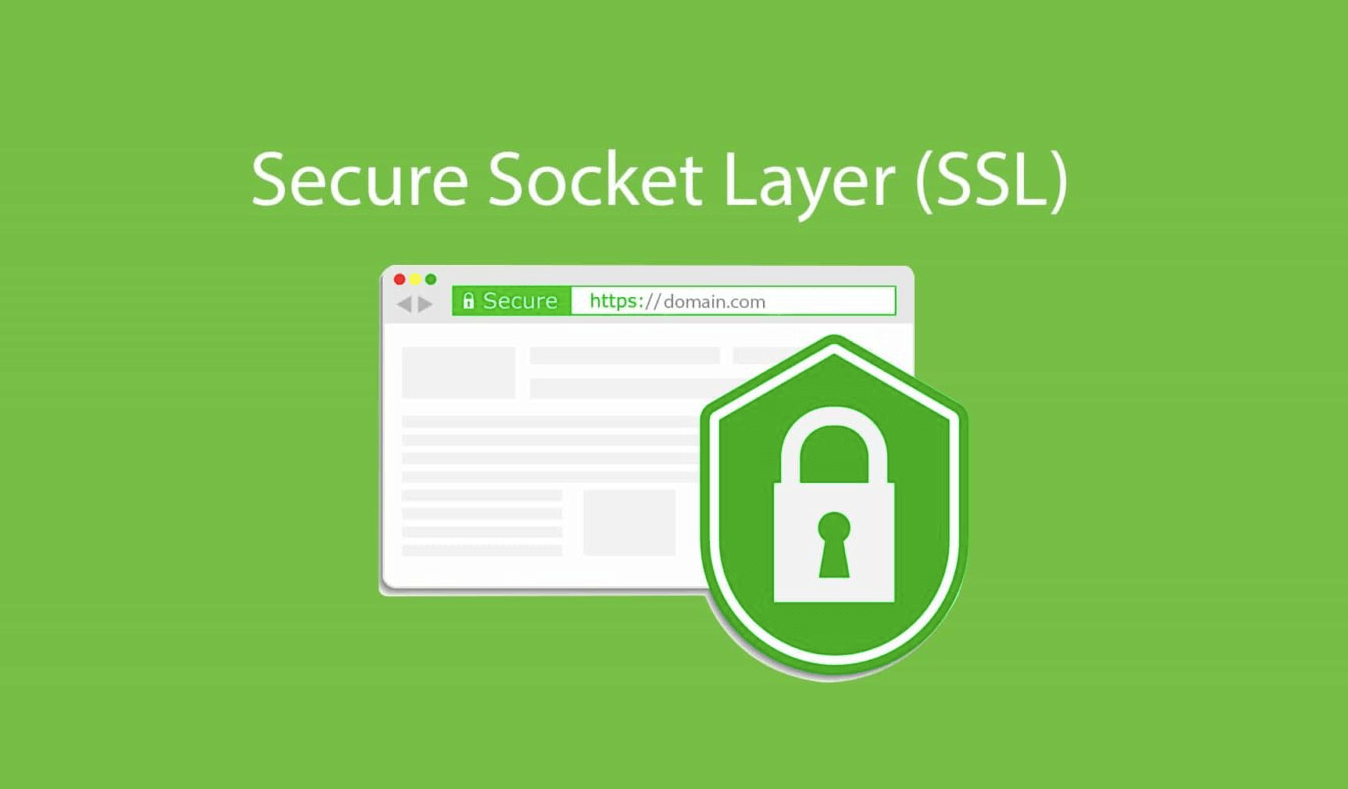
Install SSL Certificate
2. Continuously update plugins, web application software
Websites need to have security plugins installed to help monitor security and protect the site from attack attempts and malware. These plugins will work by monitoring and addressing security holes and preventing hackers from exploiting them. Therefore, it is necessary to maintain the plugin and software in the latest version, which will help the website to eliminate the vulnerabilities that still exist in the old version.
3. Scan website and back up data regularly
There are many online tools available that help with website scanning, but they are often not able to detect all possible security issues. You should invest in a professional website scanner to scrutinize your website files for malware and security holes. Website scanners will help look at your website for a variety of threats, including malware, spam, and network and server vulnerabilities.
Regular data backups help you store malware-free versions, which is the best backup for your website. Some hosting providers will do this for you.
4. Use a Web Application Firewall
Besides SSL, a web application firewall (WAF) is one of the ways to make your website secure. Web application firewall has the function of automatically analyzing vulnerabilities that can be penetrated, against malicious code, attack by hackers or viruses.
Data will be protected and automatically synchronized to the system clouds, helping to ensure that information is not exposed.
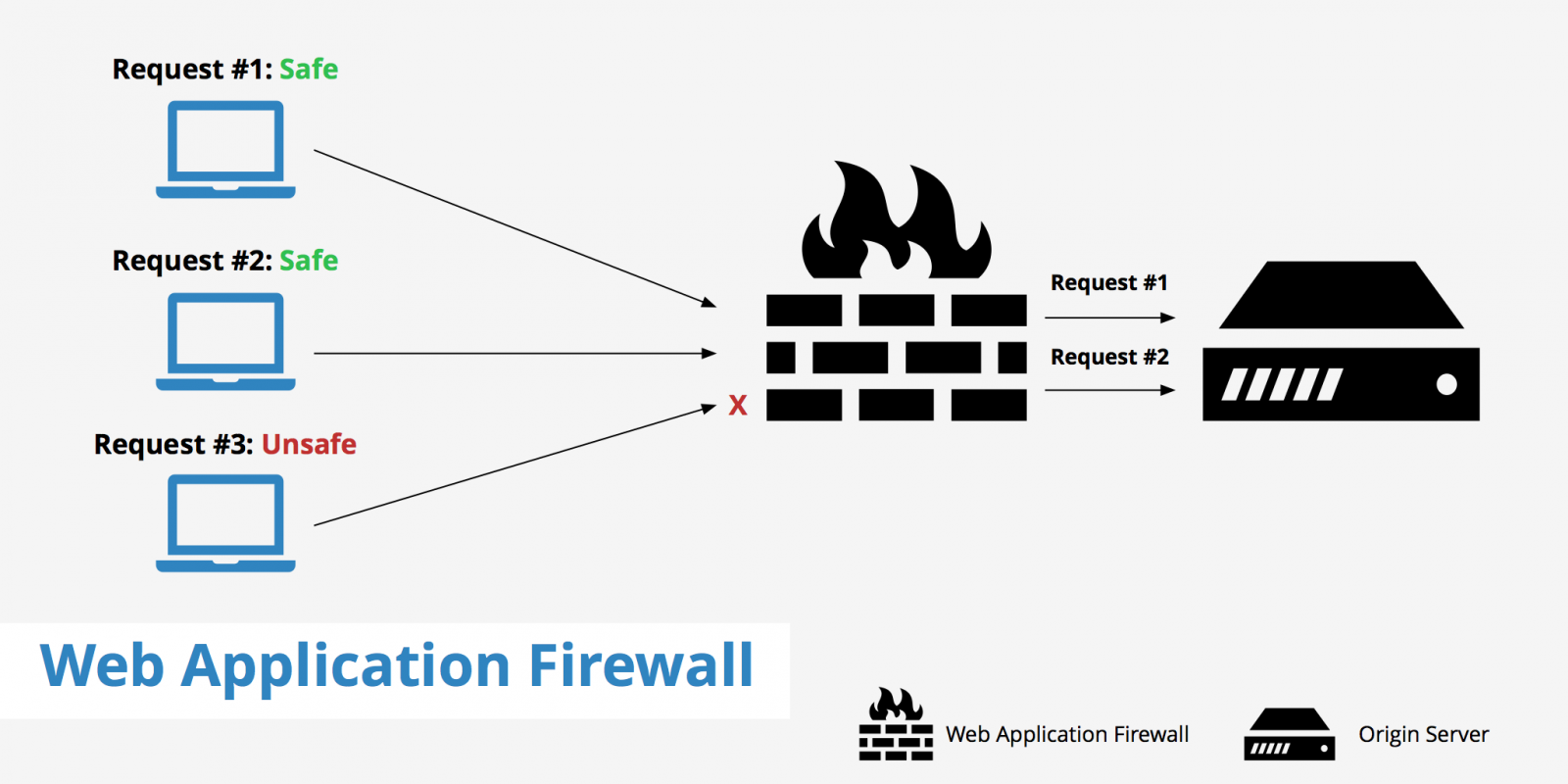
Use a Web Application Firewall
5. Enhance website security
To enhance the security of your website, you need to optimize the server configuration by methods such as:
- Collect activity log files and conduct anomalous activity checks
- Set user permissions and limit access to important folders and files
- Discontinue all unnecessary services, and delete unused software and files
- Use secure encryption and protocols to secure the web
6. Use website security tools
Website security tools to evaluate the best level of security today that you should use such as:
- NMAP: one of the most popular tools for security testing, finding vulnerabilities on entire networks and network services with many different functions
- SQLmap: This free and open source code is mainly used to find and detect SQL injection vulnerabilities on applications and websites.
- Metasploit Framework: this is a collection of programs used to attack and test web security
>>> Read more: Top 8+ Valuable Tools To Conduct Website Security Test Online Easily | DanaWeb
Understanding web security knowledge will help website businesses have proactive solutions to respond to hackers and threats on the internet. Danaweb hopes that “How to Make Your Website Secure: 6 Must-Have Website Security Tips” will help you against hacker attacks.
Call 0914 049 099 or fill out the form for DanaWeb to advise you on your website design today! DanaWeb - Website design company in Da Nang, consulting and providing high-quality website, software, and marketing solutions, bringing business efficiency, increasing brand recognition, and enhancing business.
- Top 8+ Valuable Tools To Conduct Website Security Test Online Easily | DanaWeb
- Guide To Check Website Traffic In Google Analytics Precisely | Danaweb
- UI/UX Design For Mobile And Web Apps | DanaWeb
- Web Hosting Or Wordpress Hosting: Which Should Be Used?
- What Makes A Good Ecommerce Website Nobody Has Ever Told You - Danaweb
- Top 10+ Usability Guidelines For Accessible Web Design You Must Not Miss!
- 10 Education Website UI Design | DanaWeb
- Necessary Notes When Hotel Reservation Website Design | Danaweb
- [ TOP 7+ ] Coffee Shop Website Design Inspiration 2022
- Example Website APA Citation - Simple And Easy To Understand | Danaweb
- 4+ Keys To How To Load Website Faster In Php Website Owners Should Not Skip!
- Danaweb - A Website Design Company Offers Professional Web Design Services In Danang Vietnam













